- NextCareerStep
- Posts
- FREE Machine Learning Engineer Resume Template
FREE Machine Learning Engineer Resume Template
+ How to Beat ATS: A Simple, Actionable Keyword Playbook

FREE Machine Learning Engineer Resume Template
Create Winning Ad Creatives For Your Next ad Campaign
How to Beat ATS: A Simple, Actionable Keyword Playbook
Best Platforms to learn AI skills In 2025
AI & Tech News
How to use LinkedIn’s “Work Celebration“ Feature to Elevate your JOB SEARCH
Sam Altman says, 10 years from now College Grads Could Be Working in Space
Common Illegal Questions Asked by Interviewers
FREE Machine Learning Engineer Resume Template
Download the template and edit it as required
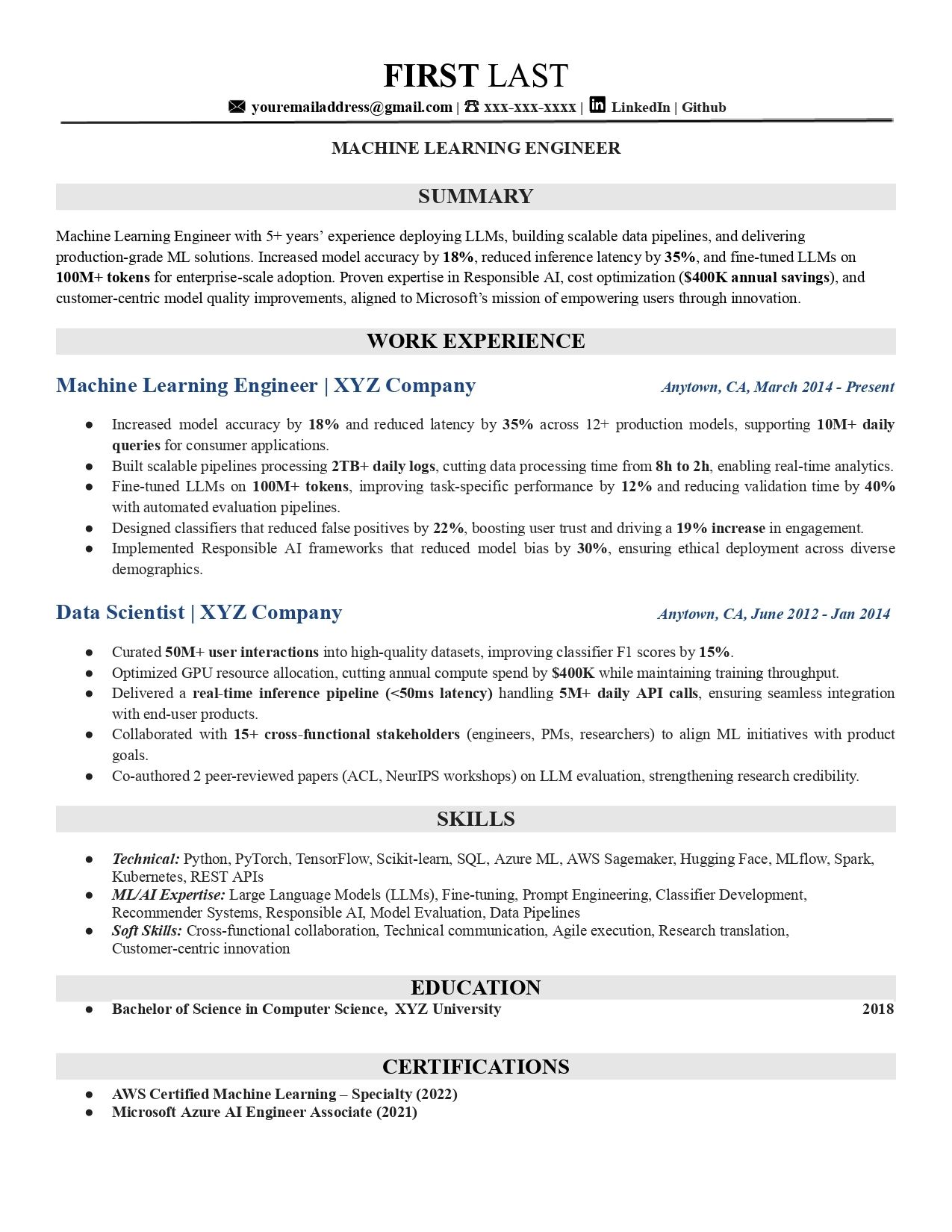
Presented BY KOJO: Create Winning Ad Creatives For Your Next ad Campaign
You don’t need thousands of ads, just better ones.
Most platforms push you to make thousands of ads. Kojo helps you make better ones. We turn your social data into proven ideas, predict which will perform, and send them to real human creators in seconds. Less waste, more certainty, and ads that actually work.
How to Beat ATS: A Simple, Actionable Keyword Playbook
1) Quick gut-check before you tailor
Read the posting top to bottom.
Confirm you meet the must-haves (years, tech, licenses).
If you’re missing several “required” items, skip or find a closer match.
2) Pull the right keywords in 10 minutes
Copy the job post into a doc.
Highlight everything repeated or emphasized: job title, must-have skills, tools, certifications, industry terms, outcomes.
Circle short phrases, not just single words:
• project management • cross-functional collaboration • change management • data analysis • stakeholder communicationGrab exact spellings and casing (including hyphens, acronyms, tool names). “Power BI” ≠ “PowerBI”; “cross-functional” ≠ “cross functional.”
Add role-specific action verbs you see: managed, led, built, shipped, analyzed, automated.
Optional boost: paste the post into an AI assistant and ask “List required and repeated skills, tools, and phrases,” then verify by hand.
3) Place keywords where ATS and humans look first
Title line: Mirror the target title when honest and appropriate.
Example: Senior Data Analyst (your internal “Insights Specialist” can appear in parentheses).Summary (3–4 lines): Weave 4–6 core keywords up top.
Example: “Data analyst with 6 years in SQL, Python, Power BI, A/B testing, stakeholder reporting, and forecasting.”Experience bullets (5–7 per role): Each bullet = action + task + tool + result + keyword.
Example: “Automated weekly SQL pipelines in Snowflake, cutting report time 60% and improving forecast accuracy.”Skills section (scannable list): Group by category: Languages, Tools, Cloud, Methods, Certifications. Match exact names from the post.
Certs and education: Spell out first, put acronym in parentheses: “Project Management Professional (PMP).”
Extras: Awards and publications help once a human sees the resume.
4) Format so ATS actually reads it
File type: .docx unless the employer asks for PDF.
Layout: single column, standard margins, no text boxes, no images, no headers/footers.
Fonts: common system fonts, 10–12 pt body, 12–14 pt headings.
Dates: include month and year for each role (MM/YYYY).
Headings: use standard labels—Summary, Work Experience, Education, Skills, Certifications.
5) Avoid the fast-fail mistakes
Keyword stuffing walls of text.
Skipping must-have requirements.
Creative headings that ATS can’t parse.
Inconsistent or missing dates.
Job titles that don’t map to the market (lightly align, never falsify).
PDF that scrambles on upload.
Lists of buzzwords with no proof in bullets.
6) Five real examples you can copy
Phrase match: Post says “cross-functional collaboration” → use that exact phrase in a bullet.
Tool match: Post says “Jira, Confluence” → Skills: Jira, Confluence; Bullets: “tracked epics in Jira, documented runbooks in Confluence.”
License match: Post says “CPA required” → Name it in Summary, Skills, and Education with license number if appropriate.
Outcome match: Post says “process improvement” → “Streamlined onboarding process to cut cycle time 35%.”
Title alignment: Internal: “Client Success Ninja.” Market: “Customer Success Manager (internal title: Client Success).”
7) A 30-minute tailoring sprint
Minutes 0–10: harvest keywords and phrases.
Minutes 10–20: rewrite Summary and top 3 bullets to reflect must-haves.
Minutes 20–25: tune Skills and Certifications to exact names.
Minutes 25–30: format check, add months/years, save to .docx, upload.
8) Final rule of thumb
Mirror the posting’s language honestly, prove each keyword with a result, and keep the layout boring. That combo gets you past the filter and into a human’s hands.
Best Platforms to learn AI skills In 2025
If you're looking to build real AI skills without spending a dime, here are my top picks:
AI For Everyone – Coursera: Beginner-friendly course by Andrew Ng that explains AI concepts clearly. Great for non-tech professionals too. (Free to audit)
Machine Learning with Python – LinkedIn Learning: Quick, beginner-level course that teaches Python and ML basics. Includes completion certificate.
AI Skills Challenge – Microsoft: Short, hands-on modules to learn Azure-based AI skills. Earn a free Microsoft badge upon completion.
AI/ML Learning Plan – AWS Skill Builder: Foundational-to-advanced AI and machine learning content from Amazon’s own training platform.
AI Fundamentals – IBM SkillsBuild: Job-focused, beginner-friendly courses with digital badges. Ideal for career switchers or freshers.
Prompt Engineering with ChatGPT : Short and powerful course to learn how to write effective prompts using ChatGPT. Highly rated.
Generative AI – Google Cloud Skills Boost: Learn generative AI concepts directly from Google. Covers prompting, ethics, and use cases.
Generative AI for Educators – Google for Education: Perfect for teachers. Shows how to integrate AI into classrooms and lesson plans.
AI for Everyone: Master the Basics – edX: University-backed (Harvard/MIT) introduction to AI. Audit free, certificate optional.
AI & Tech News
Microsoft Added AI Agent to Excel and Powerful (Source)
Microsoft just announced Agent Mode in Excel and Word, along with a new Office Agent in Copilot chat, bringing “vibe working” into everyday productivity apps. Think of it as having an AI teammate that doesn’t just draft content, but reasons through multi-step tasks, checks its work, and iterates until the result is polished.
In Excel, Agent Mode acts like a built-in financial analyst: it can run full sales analyses, build loan calculators, or create household budgets complete with charts and conditional formatting. In Word, it turns writing into an interactive conversation … summarizing customer feedback, updating reports, or cleaning up formatting while asking clarifying questions along the way.
Claude dropped Sonnet 4.5 (Source)
Anthropic has introduced Claude Sonnet 4.5, its most advanced model so far. It shows major progress in coding, reasoning, and math, and is especially strong at using computers to complete complex, multi-step tasks. On industry benchmarks, it now leads the field, showing it can stay focused on problems for hours while producing accurate results.
With this release come several upgrades across Anthropic’s products. In Claude Code, you can now save checkpoints and roll back work instantly. There’s also a refreshed terminal interface, a native VS Code extension, and new tools that let agents run longer and handle bigger problems. Inside the Claude apps, you can generate spreadsheets, slides, and documents directly in conversation. For developers, Anthropic has opened up the Claude Agent SDK, giving access to the same building blocks the company uses for its own agents.
How to use LinkedIn’s “Work Celebration“ Feature to Elevate your JOB SEARCH
Milestone posts get shown to more people and spark real conversations. LinkedIn’s data shows these updates often earn 2–3x more engagement, and new role posts can reach 10–20x. A custom photo turns a quick “congrats” into brand-building visibility.
Step-by-step playbook
Pick the moment: new role, promotion, cert, project launch, work anniversary.
Choose the image: headshot for authority, team photo for collaboration, certificate graphic for credibility, project mockup for proof. Keep colors and logo consistent.
Write a tight caption: one-line hook, what happened, one lesson or impact, gratitude, one clear next step.
Tag and link: tag teammates, partners, or your company; add a link to your Featured item or resource.
Post at a peak time: when your audience is active (often weekday mornings).
Work the comments: reply to everyone. Move meaningful replies to DM within the hour.
Convert the attention: add the post to Featured, send thank-you DMs, book intro calls, and track what led to opportunities.
What image should I use?
Headshot or speaking shot for promotions and new roles
Certificate or badge for skills and courses
Team or product shot for launches and wins
Simple Canva template with your colors and logo for consistency
Swipeable caption template
Hook: Thrilled to share [milestone].
Impact: This helped me [result] and our team [outcome].
Lesson: Biggest takeaway: [insight].
Thanks: Grateful for [people tagged].
Next: If you’re exploring [topic], see my [guide in Featured] or message me.
Example you can copy
“Excited to step into Product Marketing Manager at Acme. Over the last year our team shipped 3 launches that grew trials by 42%, and the biggest lesson was how early customer interviews change the roadmap. Grateful for @A, @B, @C. If you’re working on your first launch, I saved my checklist in Featured. Happy to share it.”
After you post
Reply fast to the first wave of comments
DM warm contacts: “Thanks for the note. If helpful, I can share the checklist we used.”
Log outcomes: new connections, calls booked, invites, leads
Repeat monthly with the same visual style so people recognize you
Quick starter kit
Create one Canva template for all milestones
Save 5–10 ready images (headshots, team shots, badges, mockups)
Write one short CTA you can reuse (guide, portfolio, calendar)
Sam Altman says, 10 years from now College Grads Could Be Working in Space
OpenAI CEO Sam Altman says the next generation of college graduates may not just land a traditional job…they could be heading to space. Speaking recently, he predicted that by 2035, young professionals could step into “super exciting, super well-paid” careers exploring the solar system.
Altman admits AI will replace some jobs, but he believes it will also create opportunities that feel unimaginable today. He even said he envies Gen Alpha and Gen Z because their first jobs will make today’s careers look “boring” in comparison.
In fact…
Space careers on the rise: NASA is already planning missions to Mars in the 2030s, and aerospace engineering jobs are growing faster than average with salaries topping $130K.
AI changing work forever: Leaders like Bill Gates predict shorter workweeks, while Nvidia’s Jensen Huang says AI is already giving workers “superhuman” abilities.
New possibilities: Altman believes AI will make it possible for one person to build billion-dollar companies with tools that used to require entire teams.
Altman sums it up simply: if he were 22 today, he’d feel like “the luckiest kid in history
Common Illegal Questions Asked by Interviewers
❌ “How old are you?” or “When did you graduate high school?”
✅ Legal version: “Are you over 18 and legally able to work?”
How to respond: “I meet all legal requirements for employment.”
Family & Pregnancy
❌ “Are you married?” / “Do you plan on having children?” / “Who takes care of your kids?”
✅ Legal version: “Are you available to work the required schedule?”
How to respond: “I’m fully able to meet the requirements of this role.”
National Origin & Citizenship
❌ “Where are you from originally?” or “Are you a U.S. citizen?”
✅ Legal version: “Are you legally authorized to work in the U.S.?”
How to respond: “Yes, I am authorized to work here.”
Religion
❌ “What religion do you practice?” or “What holidays do you observe?”
✅ Legal version: “Are you available to work our scheduled hours?”
How to respond: “I can meet the required schedule.”
Disability & Health
❌ “Do you have any disabilities?” / “Are you on medication?”
✅ Legal version: “Can you perform the essential duties of this job with or without accommodation?”
How to respond: “Yes, I can perform all essential functions.”
Race, Gender, and Appearance
❌ “What’s your race or ethnicity?” / “Can you send us a photo?”
✅ Legal version: Employers may only ask for demographic data separately for reporting, not in an interview.
How to respond: “I’d prefer to be evaluated on my skills and qualifications.”
How much are satisfied with today's newsletter |
Until next time - shailesh and NextStepCareer
