- NextCareerStep
- Posts
- Microsoft Introduces World’s first Quantum Chip
Microsoft Introduces World’s first Quantum Chip
Top Python libraries for data science to learn
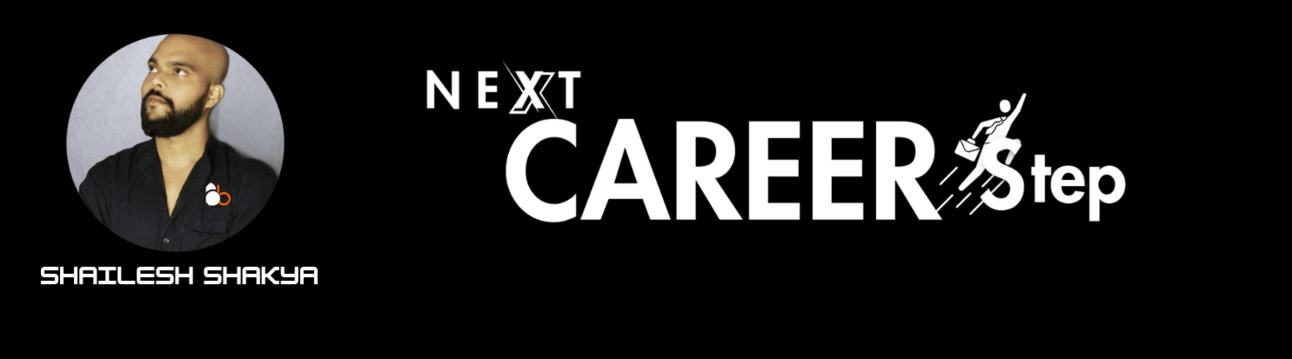
Microsoft's New Quantum Chip
Top Python libraries for data science
Data scientist Cheatsheet
3 Best Courses To Learn Python For Data Science
Microsoft's New Quantum Chip (Source)

Microsoft built a new kind of quantum computer called "Majorana 1." It's special because it uses new parts called "topological qubits." These qubits are like tiny, super-protected containers for quantum information.
Here's why it matters:
It's designed to have a million qubits on one chip! More qubits mean more power.
These new qubits are small, fast, and easy to control. This makes building a working quantum computer much easier.
Because of these better qubits, a quantum computer that corrects its own errors is now much closer – we might see it in a few years, not many decades.
The US government (DARPA) is working with Microsoft. This shows it's a big deal.
This could change the world! It could help us invent new medicines, materials, and solve problems we can't even imagine today.
Learn AI in 5 minutes a day
This is the easiest way for a busy person wanting to learn AI in as little time as possible:
Sign up for The Rundown AI newsletter
They send you 5-minute email updates on the latest AI news and how to use it
You learn how to become 2x more productive by leveraging AI
Top Python libraries for data science
Get ready to master data science in Python! These five libraries are your core tools. Here's what you need to know (and do):
1. NumPy (Numerical Python)
The foundation of numerical computing in Python, providing powerful array objects and mathematical functions.
Key Points:
✅ Fast computations on large datasets (arrays and matrices).
✅ Essential for linear algebra, Fourier transforms, and random number generation.
✅ Forms the backbone of many other data science libraries.
🛠 Action: Create a NumPy array and perform element-wise multiplication.
2. Pandas
The ultimate tool for data manipulation and analysis, providing DataFrames for structured data handling.
Key Points:
✅ Easily load data from multiple sources (CSV, Excel, SQL).
✅ Intuitive syntax for cleaning, transforming, and reshaping data.
✅ Powerful aggregation and grouping functions.
🛠 Action: Load a CSV file into a Pandas DataFrame and calculate the mean of a column.
3. Matplotlib & Seaborn
Matplotlib
The fundamental Python library for static, interactive, and animated visualizations.
Key Points:
✅ Create diverse plots (line, scatter, bar, histograms, etc.).
✅ Fully customizable (labels, colors, titles, legends).
✅ Basis for more advanced visualization libraries.
🛠 Action: Create a simple line plot from two lists of numbers.
Seaborn
A high-level visualization library for beautiful, informative statistical graphics.
Key Points:
✅ Simplifies complex visualizations with less code.
✅ Offers multiple themes and styling options beyond Matplotlib.
✅ Ideal for statistical data exploration and analysis.
🛠 Action: Create a bar plot from a Pandas DataFrame.
4. Scikit-learn
The go-to machine learning library in Python, offering a broad range of algorithms and tools.
Key Points:
✅ Implements classification, regression, clustering, and dimensionality reduction.
✅ Provides tools for model selection, evaluation, and data preprocessing.
✅ Beginner-friendly with excellent documentation.
🛠 Action: Split a dataset into training and testing sets using train_test_split.
5. SciPy
A collection of mathematical algorithms and scientific functions built on NumPy.
Key Points:
✅ Supports optimization, interpolation, integration, and signal/image processing.
✅ Offers special functions, linear algebra, and statistical modules.
✅ Extends NumPy’s capabilities for scientific computing.
🛠 Action: Solve a linear equation using SciPy.
NOTE: A DataFrame is a two-dimensional, labeled data structure in Pandas (Python's data analysis library). It is similar to an Excel spreadsheet or an SQL table, where data is organized into rows and columns.
Data Science Cheatsheet

3 Best Courses To Learn Python For Data Science
Please Keep this in mind
Don't miss out on future updates and exclusive content.
Make sure our emails always reach your inbox:
Gmail: In case you received this email in your promotion or other other folders, Drag and drop this email into your "Primary" tab.
Outlook: Right-click on the email and select "Move to Folder" > "Inbox". Other email providers: Check your provider's help documentation for instructions on how to prioritize emails.
How much are satisfied with today's newsletter |
Thanks for you time and consideration
Talk soon, Shailesh and NextCareerStep Team

